인트로
오랜만에 다시 스프링 개발을 시작했다. 네이버 API를 통해 서적 데이터를 가져오려다가 한글 깨짐이 일어나서 해결 방법을 공유한다.
블로그에 해결 방법을 기록하는 것의 장점은 문제를 다시 만났을 때 내 글을 보면서 빠르게 해결할 수 있다는 것같다.
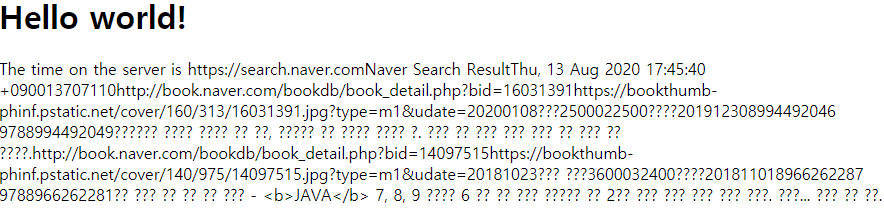
해결 방법
1. Windows > Preferences 클릭

2. Web > CSS Files 클릭
Windows > Preferences 에서 Web > CSS Files 으로 들어갑니다.
CSS Files에서 Encoding을 UTF-8로 변경해줍니다.

3. General > Workspace > Text file encoding
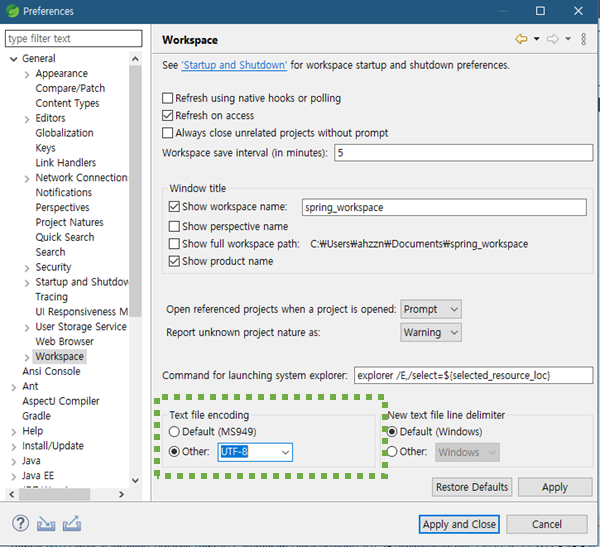
4. web.xml에 인코딩 필터 추가
src>main>webapp>WEB-INF>web.xml에 아래 내용을 추가합니다.
<filter>
<filter-name>encoding-filter</filter-name>
<filter-class>org.springframework.web.filter.CharacterEncodingFilter</filter-class>
<init-param>
<param-name>encoding</param-name>
<param-value>UTF-8</param-value>
</init-param>
</filter>
<filter-mapping>
<filter-name>encoding-filter</filter-name>
<url-pattern>/*</url-pattern>
</filter-mapping>
5. home.jsp에 헤더 추가
home.jsp에 UTF-8 메타 태그, page 태그 등을 추가합니다.
<%@ page language="java" contentType="text/html; charset=UTF-8" pageEncoding="UTF-8"%> <!-- 추가할부분 -->
<%@ taglib uri="http://java.sun.com/jsp/jstl/core" prefix="c" %>
<%@ page session="false" %>
<html>
<head>
<meta charset="UTF-8"> <!-- 추가할부분 -->
<meta name="viewport" content="width=device-width, initial-scale=1.0"> <!-- 추가할부분 -->
<meta http-equiv="X-UA-Compatible" content="ie=edge"> <!-- 추가할부분 -->
<title>Home</title>
</head>
<body>
<h1>
Hello world!
</h1>
<P> The time on the server is ${serverTime}. </P>
</body>
</html>
6. 한글 깨짐 해결
한글 깨짐 문제가 해결된 것을 볼 수 있다.

'BE > Spring' 카테고리의 다른 글
| [Spring] @Autowired 와 DI 개념 정리 (0) | 2021.02.08 |
|---|---|
| [Spring][JAVA] Spring 개념 정리 (AOP,POJO,JDBC 등) (0) | 2020.11.04 |
| [Spring] 네이버 API 데이터 연동 방법 (1) | 2020.11.01 |
| [Spring][jsoup] 웹 크롤링으로 특정 사이트 데이터 추출 (0) | 2020.08.18 |
| [Spring] 메이븐(Maven)과 pom.xml (0) | 2020.07.13 |



